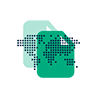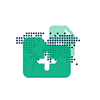We believe that the key to your long-term success lies in using professional translators and leading-edge software to identify key terminology and document your content experience, with the end result being optimized glossaries and style guides that deliver quality content.
Translation Memory
Translation memory (TM) is a tool that allows us to increase efficiency by storing previously translated phrases and terms in a special database for translators to reuse in new translations.
At Argos Multilingual, we create and manage translation memory (TM) databases for every project that comes through our door. Our clients remain the sole owners of these databases and can access them at any time and from any location. In addition, our Argos TMS system allows us to store and share translation memories with linguists as well as with a client’s other language suppliers. This allows us to maintain a consistent standard of quality throughout a translation project, saving time and lowering costs. TM tools also enable us to estimate the size of a translation and the number of internal repetitions, allowing us to better plan the translation project framework.
Depending on the type of project, we will choose from the following TM tools:
- Across
- XTM
- SDLX
- Trados
- DejaVu
- Transit
We utilize translation memory servers to allow multiple translators to work on a single large assignment or portion of a translation project. With TM servers, translators can complete large portions of a translation project simultaneously, speeding up the translation process while at the same time maintaining accuracy and improving the consistency of the translation. In addition, we keep a unique TM database for each client, which we use only for that individual client’s projects. The greater the number of projects we complete for a client, the larger the database, which in turn leads to greater efficiency and lower costs.
TM Consultancy
If you are interested in implementing a translation memory system, we have a range of consulting services designed to make it easy. We can carry out an on-site needs analysis to determine the best solutions for you and then work with you to draw up an implementation schedule. We handle everything, from guiding your choice of hardware and software to training your translators and engineers in the use of the tools, including:
- Training in the use of SDLX and other SDL applications (HelpQA, HtmlQA, SDLTermbase, Toolproof, SDLInsight)
- Localization engineering services
The complexity of the system you need will depend on the number of translators you employ and the type and quantity of the material you translate, as some materials are better suited to TM usage than others.
Terminology Management
Businesses need to deliver a consistent global customer experience in order to avoid diluting the value of their brand. Establishing your brand’s terminology can help you build your brand’s capital.
As part of our standard translation services, we create terminology databases and develop glossaries for each client and project. We provide our clients with access to a wide range of terminology management tools and provide best practice guidelines for our client to follow to ensure their terminology database is constantly updated and is of high quality.
Our experience shows that putting terminology management first will save you both time and money. Terminology management tools like QTerm and MultiTerm integrate with modern translation tools, and some tools (like XTM Cloud) have terminology functionality built in, which means that linguists can automatically choose the right vocabulary. This helps prevent re-work and shortens total localization turnaround times. What’s more, established terminology makes it easy to check those terms automatically when your language service provider performs quality control checks before delivery to you.
Creating Terminology Databases
Your terminology is an asset. You own it. At Argos, it’s our view that terminology databases or glossaries should belong to you as well. If you decide to rebrand any part of your business, having a centralized and controlled terminology management system in place means that you are empowering those who are tasked with carrying out your rebranding exercise. Finally, localization process changes (such as implementing machine translation) will be much easier if you have established agreed terminology.
Getting Started
At Argos, we realize that one size doesn’t fit all. Some businesses have terminology that is constantly evolving and growing. We update their glossaries with new terminology for every single project, resulting in a continuous “approval cycle” with the client’s in-country personnel. In such a situation, it is very important to have a centralized place where terms are controlled.
Argos has developed a sophisticated system which allows us to identify new terms and highlight them so that the linguists working on the project know that they need to translate those terms as part of the project.
Because these types of clients often have concurrent projects running at any given time, our system color-codes terms for translation or terms awaiting approval using different colors, depending on which project they belong to, so that nobody gets confused about the status of a particular term.
Other clients prefer a one-off approach. This usually means that we create a glossary based on a client’s existing translated content, and then only update its contents at agreed intervals. Either way, the key to terminology is to get started – even small terminology databases of approved content will result in more consistent, better quality translations.
Style Guides
A style guide helps give your brand consistent material that is optimized for your target markets. At Argos, our style guides carefully document our standards for creating equivalents of English source files in local languages. This ensures accuracy by helping our in-country reviewers to edit effectively, while also making it easy for us to maintain information about the style, voice, and tone you expect.
Ready to get started?
We are happy to answer any questions you have and get your project on its way.
Additional services